Manual do usuário SONY HVR-Z1U
Lastmanuals oferece um serviço socialmente orientado de compartilhamento e pesquisa de manuais relacionados ao uso de hardwarfe e software: guias de usuário, manuais de proprietário, guias de início rápido, planilhas técnicas... NÃO SE ESQUEÇA: LEIA SEMPRE O GUIA DO USUÁRIO ANTES DE COMPRAR !!!
Se este documento coincide com o guia do usuário, o manual de instruções ou manual do usuário, conjunto de dispositivos ou esquemas que você está procurando, baixe-o agora. Lastmanuals fornece-lhe um acesso fácil e rápido ao manual do usuário SONY HVR-Z1U. Desejamos que este guia de usuário SONY HVR-Z1U lhe seja útil.
Lastmanuals ajuda a baixar o guia de usuário SONY HVR-Z1U.
Você também pode baixar os seguintes manuais relacionados com este produto:
Resumo do manual: guia do usuário SONY HVR-Z1U
Instruções detalhadas para o uso estão no Guia do Usuário.
[. . . ] 2-514-606-11(1)
Digital HD Video Camera Recorder HVR-Z1U/Z1N
Digital HD Video Camera Recorder
Operating Instructions
Before operating the unit, please read this manual thoroughly, and retain it for future reference.
HVR-Z1U/Z1N
© 2005 Sony Corporation
Read this first
WARNING
To prevent fire or shock hazard, do not expose the unit to rain or moisture.
For customers in the U. S. A. and CANADA
HVR-Z1U only RECYCLING LITHIUM-ION BATTERIES
Lithium-Ion batteries are recyclable. You can help preserve our environment by returning your used rechargeable batteries to the collection and recycling location nearest you. For more information regarding recycling of rechargeable batteries, call toll free 1-800-8228837, or visit http://www. rbrc. org/ Caution: Do not handle damaged or leaking Lithium-Ion batteries.
This symbol is intended to alert the user to the presence of uninsulated "dangerous voltage" within the product's enclosure that may be of sufficient magnitude to constitute a risk of electric shock to persons. [. . . ] Select to display pictures in the viewfinder in black and white.
VF POWER
GAUTO ON Select when you do not want to display pictures on the viewfinder when the LCD panel is open. Select to display pictures on the viewfinder even when the LCD panel is open.
b Note · If you select [ON], the battery life will become a little shorter.
Using the Menu
Using the Menu
69
Using the (IN/OUT REC) menu REC FORMAT/
DOWN CONVERT, etc.
You can select the items listed below on the IN/ OUT REC menu. For details on how to select these items, see "Selecting menu items" (p. The indicators in parentheses appear when the
setting is selected. The settings you can adjust vary depending on the power mode of your camcorder. The screen shows the items you can operate at the moment. Unavailable items will be grayed out.
I N / OUT REC STBY RETURN REC FORMAT HDV1080 i REC MODE DV WIDE REC EXT REC CTRL COMPONENT i . L I NK CONV DOWN CONVERT [ MENU ] : END
VCR HDV/DV
Select the playback signal. When the camcorder is connected to another device using an i. LINK cable, select the signal to be input/output from the HDV/DV jack. The selected signal is recorded or played back.
GAUTO · Select this to play back signals by switching the format between HDV and DVCAM (DV) automatically. · For an i. LINK connection, select this to record/play back signals input/output from the HDV/DV jack by switching the format between HDV and DVCAM (DV) automatically. · Select this to play back the signals in the HDV format only. · For an i. LINK connection, select this to record/play back the input/ output signals in the HDV format only. Select this when connecting the camcorder to a computer, etc. · Select this to play back the signals in the DVCAM (DV) format only. · For an i. LINK connection, select this to record/play back the input/ output signals in the DVCAM (DV) format only. Select this when connecting the camcorder to a computer, etc. 96).
HDV
DV
b Note · Disconnect the i. LINK cable before setting [VCR HDV/DV]. Otherwise, the connected TV may not be able to recognize the video signal from this camcorder. · When [AUTO] is selected and the signal switches between HDV and DV, the picture and sound disappear temporarily. · When [HDVtDV CONV] is set to [ON], and [AUDIO LOCK] to [LOCK MODE] in [i. LINK CONV], pictures are output as follows: at [AUTO], an HDV signal is converted to an audio-locked DV signal; a DV signal is output as it is. at [HDV], an HDV signal is converted to an audio-locked DV signal; a DV signal is not output. [. . . ] 16 LCD back light (LCD BL LEVEL). . . . . . . . . . . . . . . . . . . . . . 68 LCD brightness (LCD BRIGHT). . . . . . . . . . . . . . . . . . . . 3
, continued
C
Camera settings data display . . . . . . . . . . . . . . . . . . . . . . . . . 51 Cassette . . . . . . . . . . . . . . . . . . . . . . . . . . . . . . 18 Charging the battery Battery pack . . . . . . . . . . . . . . . . 11 Pre-installed battery . . 122 CINEFRAME . . . . . . . . . . . . . . . . . . . . 36
F
FADER . . . . . . . . . . . . . . . . . . . . . . . . . . . . . . 44 Flickering (FLCKR REDUCE) . . . . . . . . . . . . . . . . . . . [. . . ]
AVISO LEGAL PARA BAIXAR O GUIA DE USUÁRIO SONY HVR-Z1U Lastmanuals oferece um serviço socialmente orientado de compartilhamento e pesquisa de manuais relacionados ao uso de hardwarfe e software: guias de usuário, manuais de proprietário, guias de início rápido, planilhas técnicas...
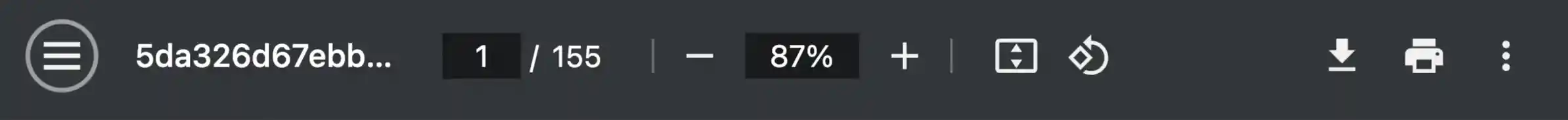
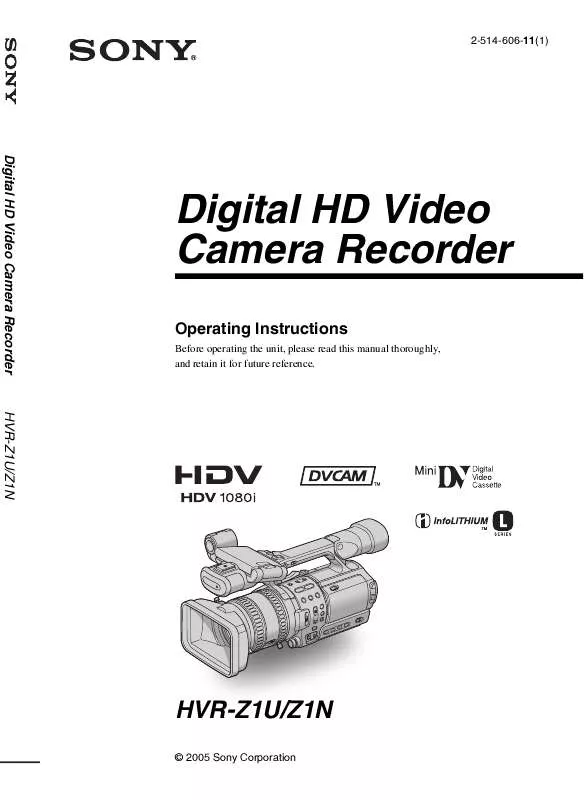
 SONY HVR-Z1U (5507 ko)
SONY HVR-Z1U (5507 ko)
